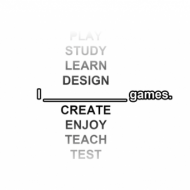As the Session focus ran by Lindsay was on getting us back in the room, the atmosphere was very friendly and supportive. People rather than focusing on rather casual tasks were more incline to discuss how they were coping with the COVID-19 pandemic and supporting each other morally which was a nice refresher. Despite that I do believe that session went well. The technologies used allowed for less formal interactions, like the ones had by our students, while exposing us to potential tools we could use in our own practice in months ahead, kind of as additional training session which is hard to book. I have given below some context on my approach to softwares and tools used as well as their individual breakdown.
Context
To focus on highest quality of teaching during Lockdown and into potential Online/Blended learning mode for academic year 2020/2021 since April 2020, I have closely consulted with LCC Digital Learning Team in testing materials for co-workers from Teacher/Student perspective using my priviledge position of being both within our educational environment. This has resulted in my participation in majority Digital Learning training sessions to compare various approaches to delivery of the same materials, and having the widest possible perspectives on peoples ideas, issues and worries with remote teaching. As such I have found variety of materials presented in Teaching online well thought-through and really well delivered.
Supporting community:
- Padlet is a digital version of sticky notes, which is quite handy in terms of student participation. I do believe this tool is great for in-session usage for short comments and thoughts
- This is how we have used it during the session
- It was supported by usage of breakout groups and several tasks (various size of teaching groups from 1-2-1 to 12+) supported by varied reading list
- However for more in-depth planning and long-term projects I would recommend Trello and Microsoft Planner instead.
- myBlog can be used as a note taking tool, as well as a submission place (as in case of this blog as a whole) however I do find accessing it and searching for other materials quite confusing (as proved by necessity of having external listing of students blogs. Personally I do not use it in my practice and do not encourage non-technical pieces of writing (as they are not being recognised by anyone in the industry in my field)
- Microsoft Teams is a great tool to communicate with other colleagues across University as well as teaching delivery. Over Blackboard Collaborate it has:
- Multiple advantages like:
- The chat is being recorded, accessible and searcheable post session
- You have access to the past conversations if you join late
- You have multiple ways of arranging camera space (Gallery Mode, Class mode, pinning and fitting camera sources)
- You can not only screenshare your computer/software but also give a remote access, that enables remote support.
- It is more reliable in not kicking out people or capping the internet connection
- As well as disadvantages:
- The video recordings are time-limited
- Audio quality can drop and become really muffled
- Multiple advantages like:
Creating Educational Videos:
One of those sessions was Teaching with Video by Peter Beare that was very good presentation of multiple usages of video and detailed demonstration of Screencastomatic software. However despite our University decided to go instead with Panopto for their dedicated recording software, the presentation still enables to learn on high-concept principles and some behind the scenes tricks, which included microphone setup, lighting, space and so forth.
A great advantage of using software like Panopto is the fact that it can create automatic closed captions after analysing your video presentation which is a reasonable requirement in line with The Public Sector Bodies (Websites and Mobile Applications) Accessibility Regulations 2018 which deadline passed on 23rd September 2020.
Designing and organising your course:
As I have used Collaborate Ultra both as a teacher in various contexts of workshop sessions within Term 3 of 2019/2020 that have happened during lockdown, as well as a manager of the real-time, interactive Graduation show for last year graduates – which enables us to host guests from Japan, India, Bahrain, Finland, Germany, Ghana, UK, Brasil and USA I have stressed test it to a huge level and learning to dislike its limitations:
- There can be only 20 Breakout Rooms
- Each users internet connection is capped to maximum of 0.5 MB per second which does not provide good audio or visual quality
- Despite working in rooms of small capacity (2-100, with limited of 250) the service can provide disconnections, drop of audio and video, as well as delays in processing of user lists and movements between rooms.
- Breakout rooms are not recorded (chat nor space) and lecturer leaving main room, breaks the recording in that space (thus a necessity to use two accounts one for recording as a guest, other one as active teacher attending various breakout rooms)
- Anyone attending the space late does not have access to any textual presentation provided prior.
- No easy communication to breakout rooms unless people are aware of multi-channel nature of chat (access to Everybody chat space) and have pop-up notifications active that can be posted by the host in the main channel.
- The session recording records what is being communicated through the Collaborate server to end users, thus any drops of quality that do not happen on the lecturers machine are being recorded (as evidenced in multiple places of the Inclusive Distance Teaching sesssion)
- Setting audio volume to 1% boosts it to 110% (it is louder than at 100% volume)
This results in me agreeing with the Core Practice recommendations of making session delivery and student activities as inclusive and engaging as possible via increase of asynchronous, low immediancy activities. This was a core of the Inclusive Distance Teaching recommened by Lindsay and explored within this PGCert course.
We have explored usage of those low immediacy activities in various areas of PGCert:
- Through regular email communications about upcoming activities, changes and reminders that were very beneficial (from both Teaching & Learning team, as well as my Elective Unit – Curriculum Design)
- Early on through a preparatory reading of Holmwood and Dall’Alba that I have commentend on in lenght in one of my early blog posts as well as provided some comments and summary of discussion and engaging interactions with other PGCerters during the session.
- Then various concepts hav ebeen presented to us via recommendation of Virna Rossi’s ‘Fast Switch’ video Tutorials that explore in much more practical way the same concepts as discussed in IDT session.
- Our July discussion task has been based around forums, and I have commented on it in separate blog post entry
- As well as we had possibility of exploring other colleagues blogs and having exchanges through comments as discussed in my previous post.
- All of the in-class as well as online sessions were despite sometimes longer schedules broken down to be shorter sessions, with variety of active participation moments created by variety of discussion activities, readings, collaborative tasks as well as breakout rooms and team work.
- We even had elements of Compassionate Pedagogy through implementation of Welcome back! survey which showed care and attempt at upkeeping healthy relation prior to stressful submission deadline period.
Neurodiversity
- All of PGCert sessions were neurodiverse friendly as there was only one visual speaker at a time, with other participants having their microphones and cameras switched off.
- All sessions were recorded and questions were read out.
- Session Notes were provided through Moodle
- None of the sessions was provided with closed captioning (this option does not exists in Blackboard Collab).
Future impact:
All of the above mentioned experiences have helped me in shaping idea for my Self-Initiated Project. I have already critically engaged with the curriculum content through the Curriculum Design elective, however that was focused on its decolonisation and simplification of assignment delivery. I would like to critically analyse, break down and improve via usage of RASE framework my teaching materials – presentations, exercises, handouts – as well as basically the whole delivery process as a much more concious and informed academic. This currently skeletal idea has been commented as interesting by Iestyn in our tutorial on 25th September regarding my progress through the Teaching & Learning unit.
October Update:
My Curriculum Design changes to year 1 units have been accepted by my course team as well as Moving Image and Digital Arts Unit Assignment Meeting.